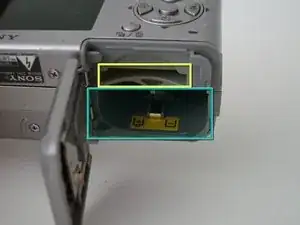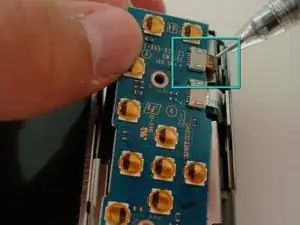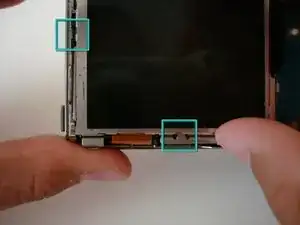Einleitung
This guide will show you how to access the LCD screen in order to repair or replace the screen.
Werkzeuge
-
-
Remove Memory Stick Pro from the card reader slot on the bottom of the camera.
-
Remove both batteries.
-
-
-
Remove the single visible screw from both sides of the camera.
-
Remove the two screws that are adjacent to the warning label, which is on the underside of the camera.
-
-
-
The LCD screen sits in two slots; one on the bottom, and one on the left edge.
-
Slide LCD screen from the two slots.
-
-
-
To remove the LCD screen, detach the orange cable from the board.
-
If needed, replace the LCD screen.
-
Abschluss
To reassemble your device, follow these instructions in reverse order.