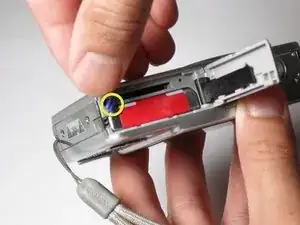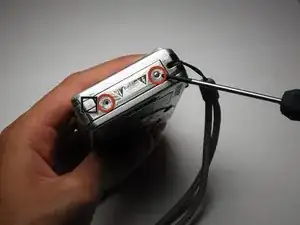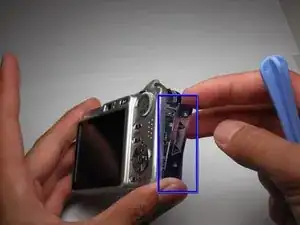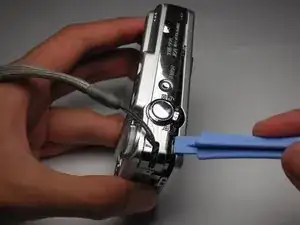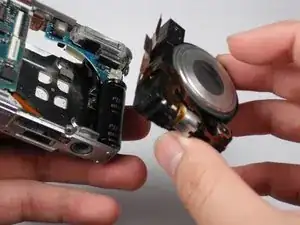Einleitung
This guide shows step by step instructions to remove the lens part of the camera.
Werkzeuge
-
-
Slide the battery cover in the direction the arrow points.
-
Pull the battery cover towards you.
-
-
-
Using the Phillips #00 Screwdriver, remove the two screws from the caution panel.
-
Remove that panel.
-
-
-
Remove the screw with a Phillips #00 screwdriver from the right side of the camera (with '3x optical zoom' engraved on the side panel).
-
Remove that panel.
-
-
-
Remove the screw using the Phillips #00 screwdriver from the bottom of the camera, closest to the back cover.
-
-
-
Remove the screw using a Phillips #00 screwdriver on the left side (where the "3x optical zoom" panel use to be).
-
-
-
Remove the small screw using a Phillips #00 screwdriver on the bottom of the camera attached to the front cover.
-
Gently remove the front cover.
-
To reassemble your device, follow these instructions in reverse order.
2 Kommentare
Thanks for this guide !
unfortunatly I thinks that my lens is broken (doesn't open anymore, it may have sand inside it)
Do you know where an if I can buy a new lens ?
Thanks for info..
Need a broken lens unit as my lens cable is broken, email me if any one wants to sell a broken lens unit. at barrettoagnelo@yahoo.com