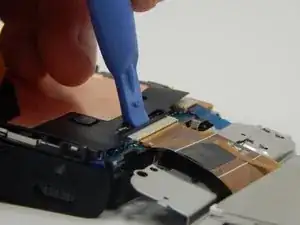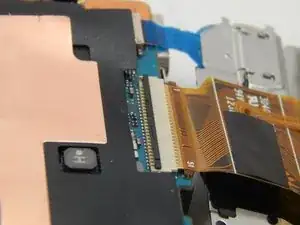Einleitung
The purpose of this guide is to replace the LCD screen. This guide will provide the necessary information to disassemble the camera, replace the screen, and to properly reassemble the components involved.
Werkzeuge
-
-
If there is a battery currently in the slot, remove by first pulling downwards on the blue component. This will allow you to remove the battery from the slot.
-
-
-
Remove all of the 1mm screws using a Philips #000 Screwdriver.
-
Remover the rest of the screws (2mm) from the camera covers using a Phillips #000 Screwdriver.
-
-
-
Pull up on the lower end of the plate. Lift it so the plate is high enough so that the marked bump is not holding it in place.
-
Pull away from the camera at the end of the metal plate with the blue circuits to then remove the plate from the rest of the camera.
-
-
-
Remove this screw (1mm) with a Phillips #000 Screwdriver.
-
Gently lift the LCD from the metal plate.
-
Remove the metal plate that was underneath the LCD screen from the camera.
-
-
-
Use the plastic opening tool to pry the black bar upwards.
-
Pull the LCD screen from out of the slot.
-
To reassemble your device, follow these instructions in reverse order.
Ein Kommentar
be careful with capacitor !!! i touched it 5-10 minutes after battery was removed and felt electricity in my chest, ears… be careful :D
k.bilius -