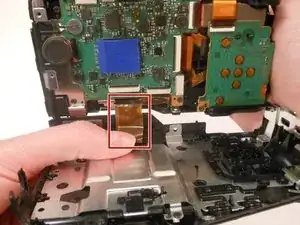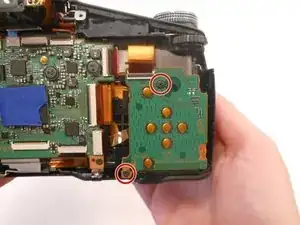Einleitung
If your camera won't respond when you press the menu button, delete button, or control wheel, use this guide to replace the internal sensory panel.
Werkzeuge
-
-
Remove 2 screws on the side of the camera.
-
Remove 4 screws on the bottom of the camera.
-
Remove 1 screw next to the eyepiece.
-
-
-
Tilt the screen forward.
-
Remove the two 1.9mm #00 screws on the left with the Phillips #00 screwdriver.
-
-
-
Open the back panel to view the inside of the camera.
-
Gently pull the orange ribbon cable to separate the two parts of the camera.
-
-
-
Turn the front part of the camera clockwise, so the lens is facing the right.
-
Gently remove the silver piece from the side of the camera. It should come out easily using your fingers.
-
-
-
Remove two 3.38mm #00 screws from the sensory panel with a Phillips screwdriver size #00.
-
The first screw is located on the left side of the panel and the second screw is located near the top of the panel.
-
-
-
Gently lift the orange ribbon cable with your finger to disconnect it.
-
Remove the sensory panel and replace it.
-
To reassemble your device, follow these instructions in reverse order.
5 Kommentare
Where can you purchase this panel/
board?
Dana -
yes please. i need to fix my camera. thanks.
ploter64 -
I have issues when I turn the wheel to change the settings on manual mode. Would this be the same part?
Also, where can I find it? I tried to have it professionally repair and was told it needed the whole board and that it was not available any more. Thanks!