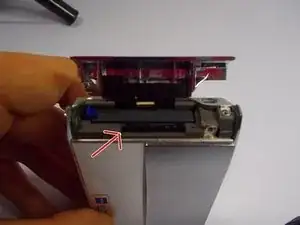Einleitung
-
-
Hold the camera so that the right side of the camera with the panel labeled "Open" is facing up (image 1)
-
Push the panel in the direction to indicated (image 2)
-
-
-
The smaller chip near the slider of the camera is the SD card (image 1)
-
Push down on the SD card to pop it out, simply push the SD card back into the slot to re-insert it (image 2)
-
Abschluss
To reassemble your device, follow these instructions in reverse order.