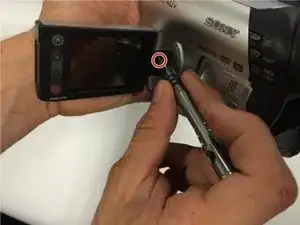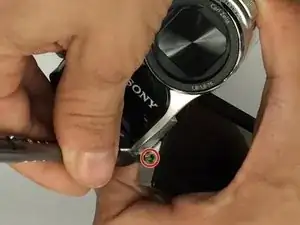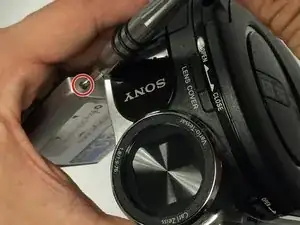Einleitung
The LCD screen is the side screen on your camera that flips open. It is unfortunately easily damaged permanently; here is a guide to at least check basic electronic connections.
Werkzeuge
-
-
Remove the front facing screw adjacent to the LCD screen using a J1 Phillips screwdriver. The screw is 2.8 mm in length.
-
-
-
Rotate the camera screen until the screw on the bottom is clearly visible, then unscrew with a Phillips #1 screwdriver. This screw is 2.8mm in length.
-
-
-
Rotate camera again to find #1 Phillips head screw, the screw length is about 2.8 mm long. A J1 screwdriver is advised.
-
-
-
Slowly pry apart the covers using a plastic spudger.
-
Be sure to disconnect the ZIF connector holding the ribbon cable in place. To do this, use a spudger to flip the black tab up, and pull the cable out with tweezers.
-
To reassemble your device, follow these instructions in reverse order.