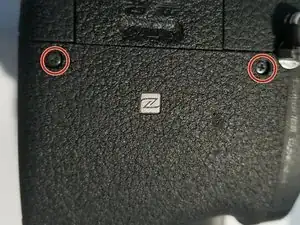Einleitung
This guide is an important pre-requisite that is required to replace the Sony DSC-RX10M3 LCD and viewfinder. You will find in this guide the important steps required to make sure that you properly remove the back casing which exposes the motherboard of the device.
Werkzeuge
-
-
Remove the two 0.7mm screws that secure the right side of the camera.
-
Remove the two 0.7mm screws that secure the left side of the camera, near the Wi-Fi logo and charging port.
-
-
-
Use a Phillips #000 screwdriver to remove the four 0.4mm screws located under the rubber eye guard.
-
Use a plastic opening tool to detach the back panel of the camera.
-
Abschluss
To reassemble your device, follow these instructions in reverse order.