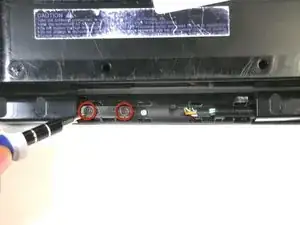Einleitung
If the monitor or screen is broken, the monitor needs to be detached from the Sony DVP-FX730. To detach the monitor successfully, a screwdriver should be used to remove screws, use your hands to pull remove a small back cover, and use tweezers to remove wires attached to bases.
Werkzeuge
-
-
Remove the five exposed 7.9 mm screws using a Phillips screwdriver.
-
Punch through the warranty sticker with the spudger.
-
Remove the screw underneath with the Phillips screwdriver.
-
-
-
Remove the rubber feet using the spudger.
-
Remove the screws that were covered by the rubber feet.
-
Abschluss
To reassemble your device, follow these instructions in reverse order.