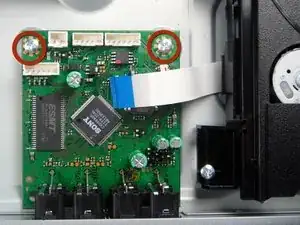Einleitung
Removing the processing board allows you to access other components like the DVD drive and remaining circuit boards.
Werkzeuge
-
-
Remove the five #1 Phillips screws (black, 3/16") attaching the cover to the DVD player.
-
One 3/16" screw on the right side of the DVD player.
-
One 3/16" screw on the left side of the DVD player (directly opposite of other screw).
-
Three 3/16" screws on the back of the DVD player.
-
-
-
Use the tweezers to remove the four sets of wires connected to the processing board. Start with the cord located in front of the row of three cords.
-
-
-
Unscrew the two #1 Phillips screws (silver, 3/16") located on the two edge corners of the processing board.
-
-
-
Orient the DVD player so that you are facing the video and audio jacks.
-
Unscrew the two #1 Phillips screws (silver, 3/16") located on the outside of the DVD player
-
To reassemble your device, follow these instructions in reverse order.
2 Kommentare
I have Sony DVD player dvp at510p. After switching it runs then automatic Power go down while running it's process ic get hotter and hotter what's the right solutions plz help me
SO my DVD player run 5to 6 minutes then automatic stop all power goes to less