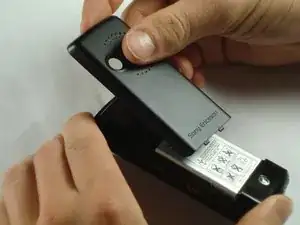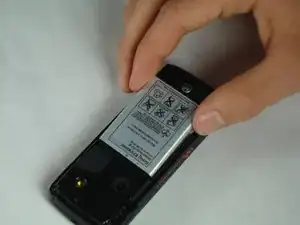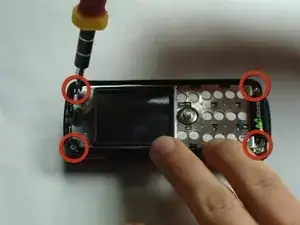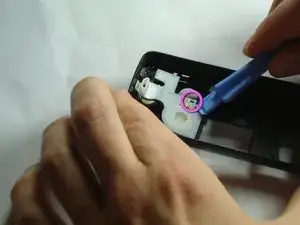Einleitung
Replacing the speaker is pretty simple, just be sure to keep track of all of the parts.
Werkzeuge
-
-
Insert the plastic opening tool in between the front case and the back case.
-
Apply downward pressure to make the case lift upwards, thus popping the front case off.
-
-
-
There is a black tab in the top left corner holding the core in place.
-
Remove the core by pulling straight up to prevent breaking the tab.
-
-
-
Pull back on the indicated tab of the white plastic cover to unhook it from the top of the phone.
-
Using the plastic opening tool, undo the indicated clip on the bottom of the white plastic cover.
-
Remove the white plastic cover.
-
Abschluss
To reassemble your device, follow these instructions in reverse order.