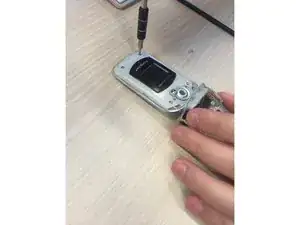Einleitung
Werkzeuge
-
-
You now have access to the fours screws that hold the front of the phone together. Remove the four screws.
-
-
-
Use your fingers to remove the screen and unplug the ribbon cable from the bottom right corner of the back of the screen.
-
-
-
Now you have access to the camera, which is the silver plate at the bottom of the phone. Remove the camera and replace with a new camera.
-
Abschluss
To reassemble your device, follow these instructions in reverse order.