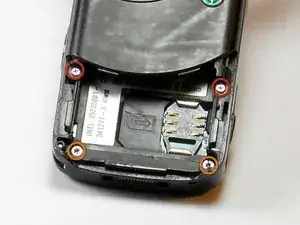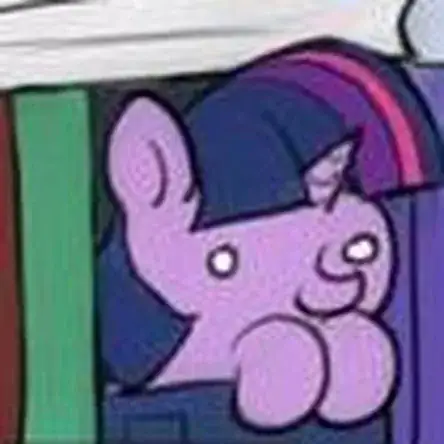Einleitung
Werkzeuge
-
-
Place your Sony Ericsson W810I screen side down with the battery cover facing up as shown.
-
-
-
Remove the battery cover by applying downward pressure on the Singular Symbol and then shifting the pressure towards the bottom edge of the phone.
-
-
-
Lift the bottom of the battery away from the phone with your thumb and rotate until the opening in the bottom of the case is oriented downward. The battery should slide out.
-
-
-
Remove the two 3.9mm screws with a Phillips size #00 screwdriver.
-
Remove the two 6.35mm screws with a Torx T6 screwdriver.
-
-
-
Run a plastic opening tool along the edge of the back casing while prying it apart to remove it.
-
-
-
Turn the phone over and open the memory stick compartment.
-
Stick a plastic opening tools into the opening and twist it to gain some leverage. This should begin separating the front casing from the interior plastic support frame.
-
-
-
Insert a plastic opening tool under the left side of the keypad backing and start to lift.
-
-
-
Insert the plastic opening tool under the ribbon cable attachment and give a small push upwards to dislodge it.
-
-
-
Pull LCD screen gently out and the to side. Do not attempt to pull it completely away from the board below it.
-
Push up on the underside of the cable at the point of attachment with a plastic opening tool to detach it. The screen can now be separated.
-
To reassemble your device, follow these instructions in reverse order.