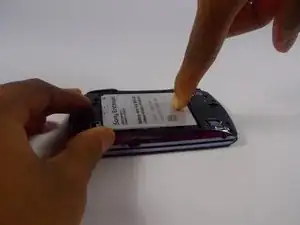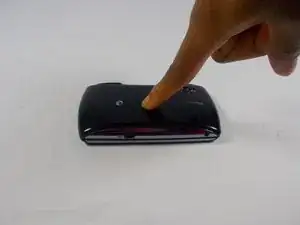Einleitung
Werkzeuge
-
-
To remove the cover, use plastic removal tool on the seam of the case.
-
Once enough force is applied, you should hear a “click” sound which indicates that cover is loose.
-
-
-
Once the old battery id removed, slide the new battery, with the positive/negative indicator facing up, in so that the contacts of the battery make contact with the contacts of the phone.
-
Abschluss
To reassemble your device, follow these instructions in reverse order.