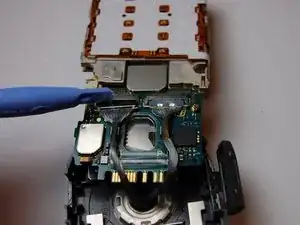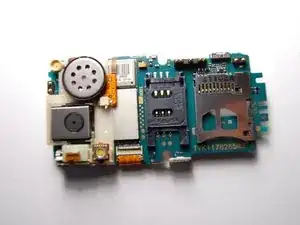Einleitung
This can be time consuming if this is your first time taking apart the phone. The replacement of the motherboard is very straight forward; however, if a full replacement is necessary it may be more cost effective to replace the phone. Use this guide if you are having hardware issues and find it appropriate to replace the phone's chipset.
Werkzeuge
-
-
Locate the four 6mm screws on the back of the phone.
-
Using a small Phillips head screwdriver, remove the four screws.
-
-
-
Flip the phone over and slide it open.
-
Using the prying tool, remove the plastic piece covering the microphone.
-
Locate and remove the two 6mm screws located under the plastic piece and remove them using a small Phillips screwdriver.
-
-
-
Use the plastic opening tool to remove the black plastic cover from the rest of the phone.
-
It is best to start from the bottom of the phone by the memory card slot.
-
The cover should pop out of place by the four corners of the phone. There is no need to use excessive force as this may cause the plastic to break.
-
-
-
Using the plastic opening tool, slide around the motherboard to loosen it.
-
Lift the motherboard up but not completely because in order to remove the motherboard you need to lift and pull it out.
-
-
-
Using the plastic opening tool, separate the connectors to the screen.
-
Make sure to note the orientation and location of each cable before disconnecting. This will ensure that the motherboard will be reconnected properly.
-
Once the old motherboard is removed insert the new one if desired, and then reassemble the phone.
-
To reassemble your device, follow these instructions in reverse order.