Einleitung
Werkzeuge
-
-
Unscrew the four Torx screws from the backplate.
-
The backplate may begin to separate from the keypad face. Do not try to remove it yet.
-
The screws are T5 Torx screws, 5.6mm.
-
-
-
Holding the backplate away from the swivel, remove the 4 small Phillips screws and both stamped struts from the swivel assembly.
-
Note that only the bottom strut has a tab.
-
The screws are Phillips, 2.9mm
-
-
-
Remove the four black Phillips screws holding the swivel assembly to the LCD section of the phone.
-
The screws are Phillips, 2.4mm
-
-
-
Remove the black front plate.
-
Remove the button overlay, taking note of its position for reassembly. There are small grey nubs that correspond to holes in the overlay.
-
-
-
Gently release the small grey retaining clips around the outside of the display assembly.
-
Separate the display assembly from its backplate.
-
The LCD section is now disassembled.
-
-
-
The LCD display is connected to the device with a small flex cable. To release the cable, flip the small handle on the connector to an upright position.
-
-
-
Gently separate the side button component from the inner casing. It is attached with adhesive.
-
Gently pull the front button component away from the inner casing slightly. It does not need to be removed.
-
-
-
Remove the LCD screen by its white housing, pulling the flex cable through the slot from the other side of the casing.
-
To reassemble your device, follow these instructions in reverse order.




























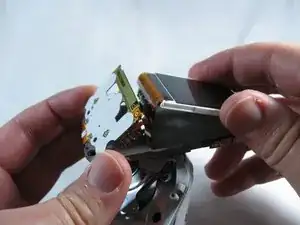

I really needed Sony Ericsson battery w600i Walkman phone orange color and u s b cable charger for Sony Ericsson Walkman phone I really needed them
Bertram Richardson -
So bad in need of
Bertram Richardson -
Everything just like that phone I have in need of battery and u s b cable charger for it sony Ericsson battery w600i Walkman phone orange color
Bertram Richardson -