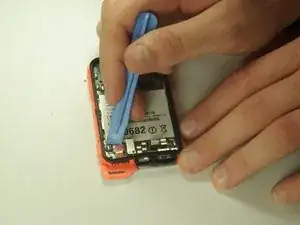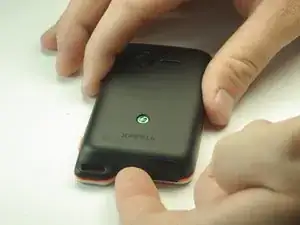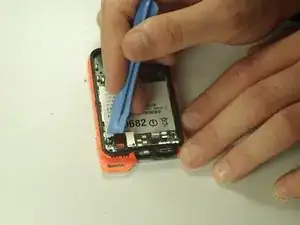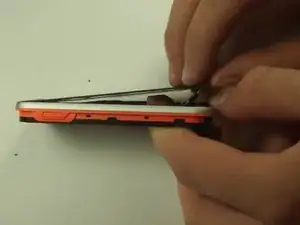Einleitung
Sometimes, the screen can become cracked, damaged, or just simply not work. This can be frustrating, but never fear, as this replacement guide will make everything easier.
Werkzeuge
-
-
Remove the black cover with the plastic opening tool.
-
Remove the headphone jack from its slot.
-
-
-
Push the screen through the front of the case, gently.
-
It may be a little tough, just work your way around the edges of the screen until it separates from the main case.
-
Abschluss
To reassemble your device, follow these instructions in reverse order.
Ein Kommentar
hi can you add explain