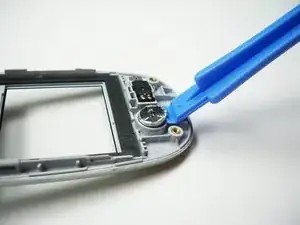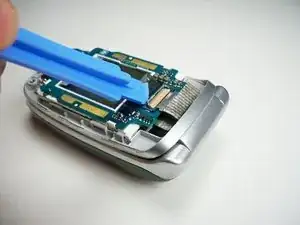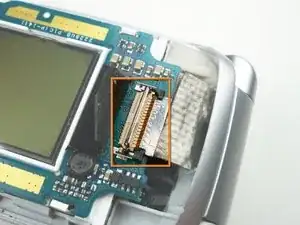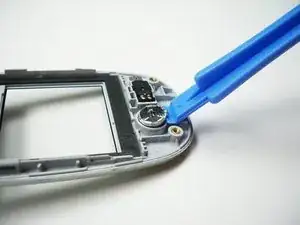Einleitung
This guide shows how to remove the Front Speaker.
Werkzeuge
-
-
To remove the back cover, use your thumb to press down on the center of case and slide it off.
-
-
-
Pry up the dark grey case with your fingernail until all four snaps around the top are loose.
-
-
-
Slide the black ribbon cable tray out with a plastic opening tool.
-
Shown in the second picture is the try already slid out.
-
-
-
Slide the ribbon cable out of the connector.
-
Shown in the second picture is the cable already out.
-
-
-
Use a plastic opening tool to lift up on the screen board and release the clips holding it in place.
-
Lift the entire board out of the phone to remove both screens.
-
Abschluss
To reassemble your device, follow these instructions in reverse order.