Einleitung
When the L3 and R3 potentiometers wear out, proper de-soldering equipment will be necessary to safely remove and replace them. De-soldering the parts is challenging, but it can be done. Please search eBay to find US replacement parts for this repair.
When purchasing the replacement parts, please choose those for Sixaxis/non-DualShock controllers. The conductive film has a ribbon connector, and the mainboard has a connector port superior to the DualShock 3. Also works on PS4 too just that they are all sandwich job conductive film.
Werkzeuge
Ersatzteile
-
-
Using the Phillips #00 Screwdriver, remove the four 6.0 mm screws securing the rear cover to the controller.
-
-
-
Beginning with the left handle:
-
Pinch the left handle of the controller to introduce an opening.
-
Wedge a plastic opening tool into the opening and slide it up towards the joystick.
-
Pull down on the plier to crack open the casing.
-
Repeat these steps for the right handle.
-
-
-
Wedge a plastic opening tool into the case-splittings and pull down to crack open the casing near the following buttons:
-
Share button
-
Options button
-
Split the plastic covers of the controller apart, taking note that they will still be attached by circuit board ribbons.
-
2 Trigger Springs
-
1 Grey Reset Button Extension
-
-
-
Remove the single 6.0 mm Phillips screw found below the battery retainer with the Phillips #00 Screwdriver.
-
-
-
Gently detach the touchpad ribbon connected to the motherboard using the blunt forceps. The touchpad ribbon is connected to the motherboard by a connector that flips to tighten and loosen. During reassembly, to reattach the ribbon, the plastic tray will need to be gently removed from the motherboard and the flip-lock flipped up.
-
-
-
Carefully dislodge the motherboard assembly from the front cover.
-
Vibration motors are loosely attached to the motherboard assembly. Provide support at the two ends to ease the separation.
-
-
-
Successful disassembly of the controller will result in the following three parts, respectively:
-
Motherboard Assembly
-
Front Cover
-
Rear Cover
-
-
-
Note the Sixaxis conductive film connector is superior to the DualShock 3.
-
De-solder the four (4) potentiometer through hole mounts.
-
De-solder the six (6) potentiometer through hole joints.
-
De-solder the L3 and R3 button joints, then insert and solder the new potentiometers.
-
Note this mainboard asembly uses lead solder, likely 63/37 eutectic. A 80W soldering iron is strongly recommended for de-soldering and re-soldering operations, as solder tends to not easily flow with less heat transfer.
-
Also works on Dual Shock 4
-
To reassemble your device, follow these instructions in reverse order.
2 Kommentare
I’ve been looking for “better” (longer lasting) potentiometers but cannot find any. With the rise in DIY controller mods, I don’t understand why better components don’t exist.
get ones off ebay that r usa and metal spring not plastic







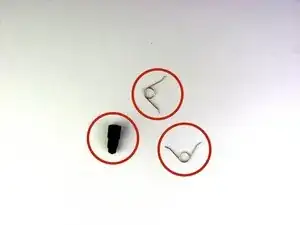












Yo usé un Phillips #000, ya que el #00 quedaba grande y podía dañar el tornillo.
Adolfo Gomez Toledo -
A plain #0 works way better for me
Jennica Tapia -
I agree with Jennica, it's a #0 screw
Peeter -