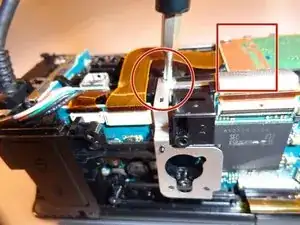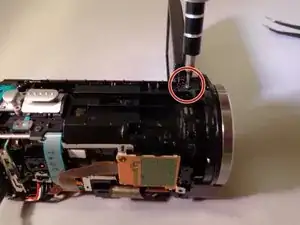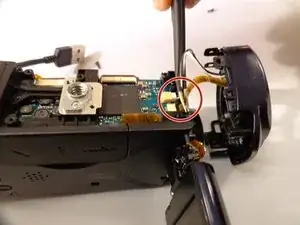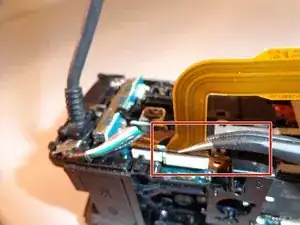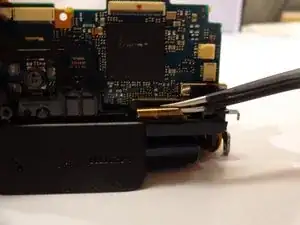Einleitung
This guide will teach how to replace the LCD Screen on the CX260V.
Werkzeuge
-
-
Use a Phillips #00 screwdriver to remove the one 3mm and two 5mm screws located in the battery assembly area.
-
-
-
Remove the two 5mm screws located on the top left and bottom of the camera.
-
Remove the 3mm screw located in the middle of the joint attaching the LCD screen to the device.
-
-
-
Remove the five 5mm screws located on the bottom panel.
-
Remove the bottom panel covering the internal motherboard.
-
-
-
Remove the 5mm screw located by the lens and two 5mm screws located under the handle.
-
Remove the leather strap from the device.
-
-
-
Remove the 5mm screw to the left of the Record button.
-
Remove the entire right-side panel where the leather strap was located.
-
-
-
Remove the three black 5mm screws and one silver 4mm screw located on the front right-side of the camera, near the orange motherboard.
-
-
-
Using tweezers, carefully detach the two wires connected to the bottom motherboard portion of the camera.
-
Remove the lens panel.
-
-
-
Remove the three 5mm screws.
-
Carefully remove the camera lens with your hands or a spudger.
-
-
-
Remove one 5mm screw located on the back left section near the zoom and picture control capturing button.
-
There are two flat blue wires keeping the buttons connected to the main assembly. Carefully set them aside or unplug them.
-
-
-
Remove one silver 5mm screw located near the tripod mount.
-
Remove the tripod mount screw that has the mount assembly underneath.
-
-
-
Remove the silver 5mm screw located on the front right side of the camera by the orange motherboard.
-
Unplug the wire.
-
Remove the silver 5mm screw underneath the wire.
-
-
-
Using tweezers, release the clip attaching the main internal system to the mainframe. This allows the rest of the camera to be freely taken apart.
-
-
-
Slightly angle the mother board and remove the LCD screen by unplugging the remaining orange wire from the mother board. Removes the LCD screen and wire assembly connected to the mother board.
-
To reassemble your device, follow these instructions in reverse order.