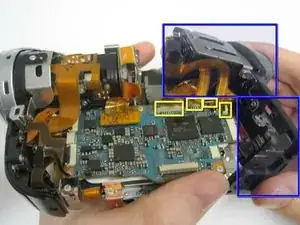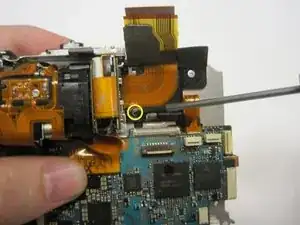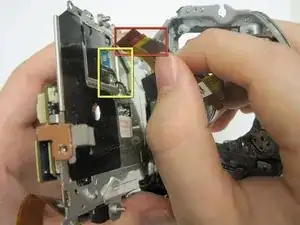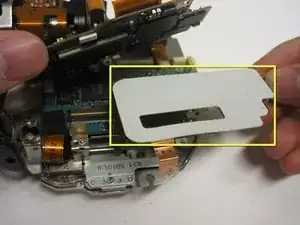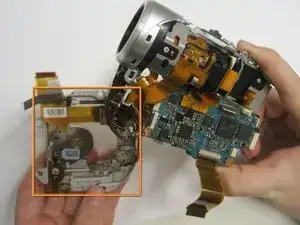Einleitung
Occasionally, the laser eye will break or no longer move along the track. In this handycam, the laser eye is not replaceable by itself, but the laser bay may be swapped.
Werkzeuge
-
-
On the back of the camera beneath the viewfinder, locate the battery pack.
-
Press the small button.
-
Slide the switch forward.
-
-
-
Remove the three 4.5 mm screws beneath the battery.
-
Remove the 2.9 mm screw from the right corner.
-
Remove the two 4.5 mm screws from the battery's right wall.
-
-
-
Remove the two 4.5 mm screws at the top of the camera.
-
Remove the 4.5 mm screw from the disk side of the camera (next to the lens).
-
-
-
Gently pull apart the outer silver case and screen.
-
Remove the copper wire strip to detach the case from the camera.
-
-
-
Remove (1) 2.9mm screw from under the eye piece.
-
Remove (1) 2.9mm screw from above the eye piece.
-
Remove (4) copper strips from bellow the eye piece.
-
Pull off the eye piece assembly.
-
-
-
Pull off back cover. Caution: Be careful not to tear any copper strips in the process.
-
Remove (4) copper strips in order to pull off eye piece.
-
-
-
Unplug copper strip and lift up.
-
Pull off tape over 2.3mm screw.
-
Remove (1) 2.3mm screw from under the tape.
-
-
-
Pull the copper strip, marked by the red rectangle, through the hole behind it, marked with the yellow rectangle.
-
-
-
Remove (3) 2.9mm screws from top circuit board.
-
Lift up circuit board and remove (1) 2.9mm screw underneath.
-
Pull out copper plate with rubber insulator on it.
-
-
-
Remove tape over copper strip in the bottom left corner and pull out copper strip.
-
Remove laser reader assembly.
-
To reassemble your device, follow these instructions in reverse order.