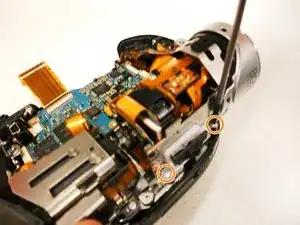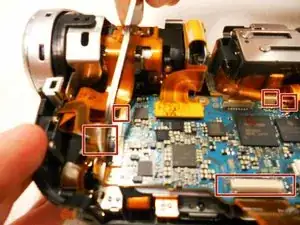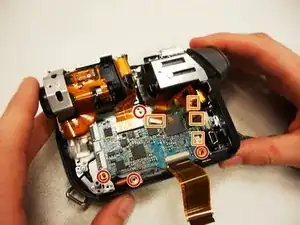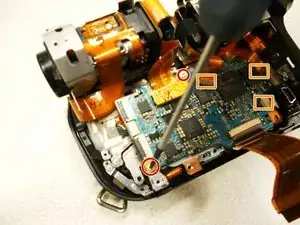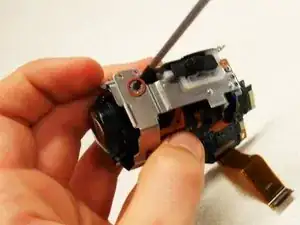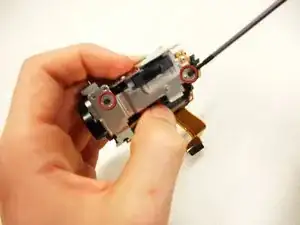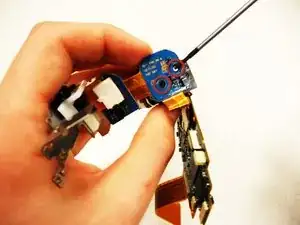Einleitung
Use this repair guide to remove and replace the Sony Handycam DCR DVD103 lens.
If the Sony Handycam DCR DVD103 has a cracked or broken lens, this repair guide will help the camera perform as designed. This repair does not require special skills.
The camera featured in this repair guide does not contain a battery.
Werkzeuge
-
-
On the back of the camera beneath the viewfinder, locate the battery pack.
-
Press the small button.
-
Slide the switch forward.
-
-
-
Remove the three 4.5 mm screws beneath the battery.
-
Remove the 2.9 mm screw from the right corner.
-
Remove the two 4.5 mm screws from the battery's right wall.
-
-
-
Remove the two 4.5 mm screws at the top of the camera.
-
Remove the 4.5 mm screw from the disk side of the camera (next to the lens).
-
-
-
Gently pull apart the outer silver case and screen.
-
Remove the copper wire strip to detach the case from the camera.
-
-
-
Remove the two 4.5 mm screws from the bottom left and top left of the lens casing.
-
Remove the two 2.9 mm screws from the top right and bottom right of the lens casing.
-
-
-
Remove the 4.5 mm screw that connects the camera body to the lens on the DVD side of the camera.
-
-
-
Remove the five 2.9 mm screws connected to the circuit board.
-
Remove the circuit board from the camera.
-
Remove the five copper wires attached to the circuit board.
-
To reassemble your device, follow these instructions in reverse order.