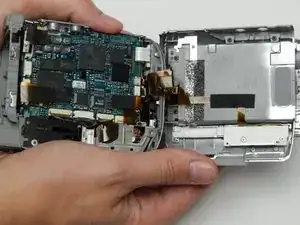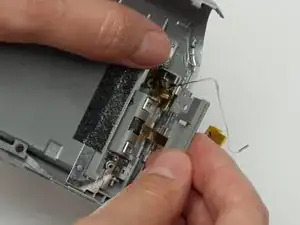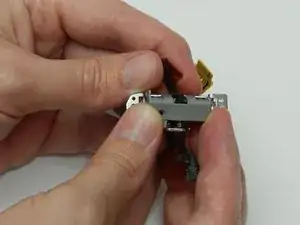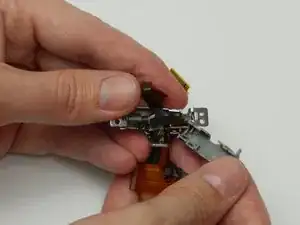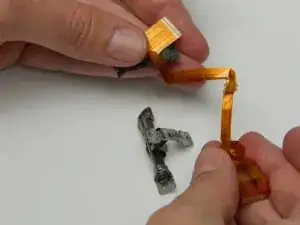Einleitung
This guide details the steps necessary to replace the flex cable that connects the LCD screen to the motherboard on a Sony Handycam DCR-HC30. This can be a fairly complex replacement if the correct tools are not used.
Werkzeuge
Ersatzteile
-
-
Bring the LCD screen to the fully open position.
-
Remove the three 5 MM Phillips #1 screws on the front of the LCD screen.
-
-
-
Flip the camera with the lens facing up.
-
Turn the LCD screen so you can see the 5 MM Phillips #1 screw on the inside; remove the screw.
-
Spin the LCD screen around to get the 5 MM Phillips #1 screw in the same place on the other side.
-
Use the plastic opening tool to gently separate the back of the screen from the unit.
-
-
-
With the back off, spin the LCD screen back around.
-
Using the plastic opening tool, gently lift up the holder that keeps the ribbon in place.
-
Gently slip the ribbon from its housing.
-
-
-
Face the camera with the viewfinder towards you.
-
Remove the five 5 MM Phillips #1 screws circled here.
-
Flip the camera where the bottom faces toward you.
-
Remove these four circled 5 MM Phillips #1 screws.
-
-
-
Remove the last 5 MM Phillips #1 screw that is somewhat hidden in the resting place of the LCD screen.
-
With the bottom of the camera facing you grasp each half of the camera and gently pull the halves apart.
-
-
-
Remove the two 5 MM Phillips #1 screws found on the underside according to the picture.
-
Gently slip the flex cable out of its housing (indicated at the orange circle).
-
Lift the plastic covering on the hinge where the LCD screen had previously been.
-
-
-
Flip the camera upside down and face the LCD screen side toward you.
-
Remove the flex cable assembly and thread the cable through the opening.
-
-
-
Using the spudger, depress the clips within the holes as shown. Make sure to flip the assembly over and do the other side as well.
-
While grasping the metal section of the assembly, remove the plastic covering that was attached with the clips.
-
-
-
While grasping the metal assembly, gently unravel the flex cable.
-
Remove the flex cable from the assembly.
-
To reassemble your device, follow these instructions in reverse order.
4 Kommentare
What is the flex cable function? How do we know if it’s broken?
Pablo -
You might not know unless you take the camcorder shell off, but in my case, the flex ribbon completely split at the hinge of the flip screen and I could see the severed flex ribbon poking out from the hinge.
Good video of the change of flex FP 835, congratulations for the well explained. Can you help me, indicating if you know where the flex FP 836, Board complete or A-7112-125A, better known as flexible cable FP 836, is placed. I am interested in knowing where the end that has a fiberglass part with a metal part. According to the service manual that I obtained, it indicates that it goes inside the hinge, but I don't see that this is the case, even in your video, only explaining the flex 835. If you can help me, I will appreciate it. I don't speak English so I translated it. A photograph would be enough to see where the fles fp836 goes. Thank you
You can get a replacement touch screen flex ribbon on eBay at: https://www.ebay.com/itm/302055909485 . I bought from this seller and the ribbon will absolutely work in the SONY 40x Optical Zoom, DCR-HC52 model camcorder to repair a touch screen that is no longer responsive due to broken flex ribbon/cable. eBay description claims same ribbon works for SONY models: DCR-HC37E, HC38, HC52, HC54, HC62, and HC37. I just repaired my HC52 model today (March 19, 2023) and can only vouch for it working in the HC52 model. Repair is tricky, if questions on how to repair, you can e-mail me at rwg215@gmail.com There is one hidden screw under the panel that has the “Nightshot Plus” switch. You have to open the cassette bay to get that panel off after unscrewing the visible screw on top of the panel and once slid off, you will see a hidden screw under that panel. There is also a hidden latch in the touch screen rotating hinge that is easy to miss and if put back wrong, it may prevent your screen from rotating.