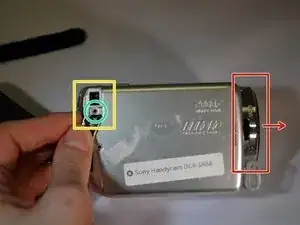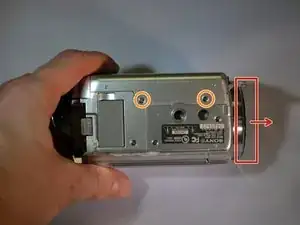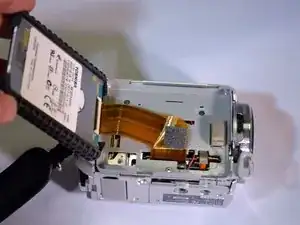Einleitung
Werkzeuge
-
-
Place device on left side with front lens facing right.
-
Using a JIS size #00 precision Phillips screwdriver, unscrew the left middle 3mm Phillips screw.
-
Open the "DC IN" plastic tab (Second 3mm Phillips screw is revealed).
-
Unscrew the second 3mm Phillips screw.
-
-
-
Turn device over onto its top with the front lens facing right.
-
Unscrew the top left and top right 3mm Philips screws.
-
-
-
While securely holding the HDD in your left hand, use the soft pad of your right hand fingers to gently pull the ribbon wire out of its socket, toward your right.
-
Replace HDD.
-
Abschluss
To reassemble your device, follow these instructions in reverse order.