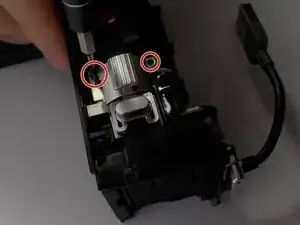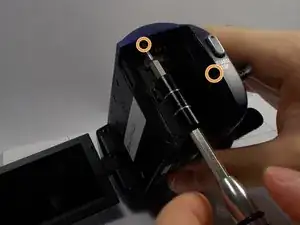Einleitung
The replacement of the buttons are necessary if you are struggling to manage through your menus, or having trouble pressing the buttons in general.
Werkzeuge
-
-
Use the Phillips #0 screwdriver to remove the two 5mm screws.
-
Use the Phillips #0 screwdriver to remove the two 5mm screws.
-
Use the Phillips #0 screwdriver to remove the three 5mm screws.
-
-
-
Use the Philips #0 screwdriver to unscrew the two 5mm screws shown on top of the camera.
-
Remove the one side 5mm screw using a Philips #0 Screwdriver.
-
Remove the top buttons from the hook.
-
Abschluss
To reassemble your device, follow these instructions in reverse order.
Ein Kommentar
hi, can you please tell me where can I buyStep 6 Buttons?
thanks
jesus -