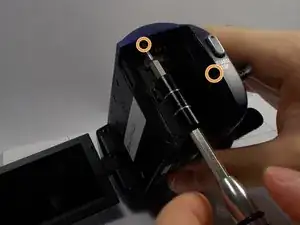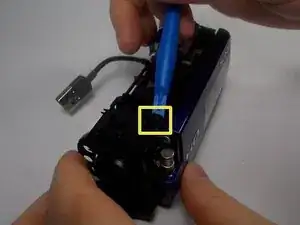Einleitung
The replacement of the lens is needed if your videos are not coming out the way you want them to. If you notice that there are dirt or anything unusual on the lens it will ruin every video you take in the future, unless the lens is replaced.
Werkzeuge
-
-
Use the Phillips #0 screwdriver to remove the two 5mm screws.
-
Use the Phillips #0 screwdriver to remove the two 5mm screws.
-
Use the Phillips #0 screwdriver to remove the three 5mm screws.
-
-
-
Use the Phillips #0 Screwdriver to remove the 5mm screw
-
Use the Phillips #0 Screwdriver to remove the 5mm screw
-
Use the Plastic Opening tools to unhook the highlighted area.
-
Abschluss
To reassemble your device, follow these instructions in reverse order.