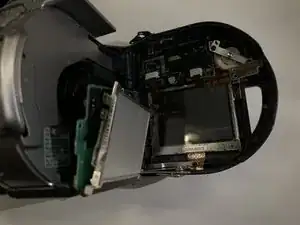Einleitung
If your camera is not properly displaying images on the screen and you’ve already replaced the batteries, the screen may be faulty. In addition, if there are dead pixels on your screen, you may need to replace the screen for your device. Refer to this guide if the camera’s LCD screen is not working or there is a problem with it.
Werkzeuge
-
-
Loosen and remove the screws using the screwdriver and locate the LCD board as shown in the photos.
-
Abschluss
To reassemble your device, follow these instructions in reverse order.