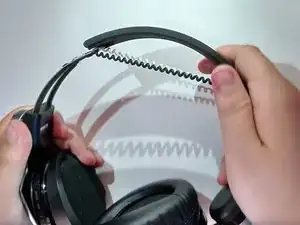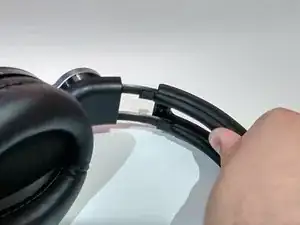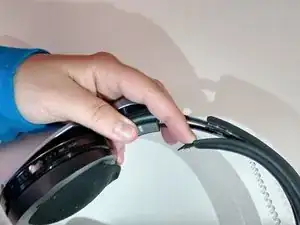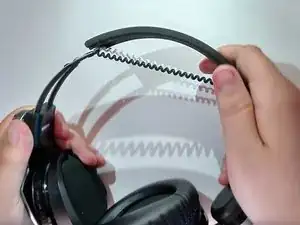Einleitung
A comfortable headband is essential for a comfortable headset. The headband bears most of your headset's weight, and by extension, so does the top of your head. A damaged or otherwise uncomfortable headband is a real headache.
If you need to replace the headband of your Sony Pulse Elite Edition Wireless Stereo Headset (99037), look no further. With the help of this guide, you can replace a worn, broken, or simply uncomfortable headband.
Maybe you stretched your headset too far, and the headband snapped, or perhaps you want to swap it out for a headband you find more comfortable. Whatever the reason, replacing the headband is easy with the help of this guide and the replacement headband of your choice.
Powering off your headset before you begin is recommended.
Werkzeuge
Ersatzteile
-
-
Remove the two 5mm Phillips #00 screws from each side of the headband connected to the metal track.
-
-
-
After removing the screws, push the small plastic protector on one of the sides towards the speaker closest to it.
-
After the protector has slid out of its slot, pull it away from the bar until it pops off the track.
-
Repeat this process for small plastic protector on the other side.
-
-
-
Using your thumb, slide the cushion on one of the two adjusting rails toward the closest speaker.
-
Once enough of the cushion has separated from the rail, pull the rest of it off.
-
Repeat the process for the other rail.
-
-
-
Gently pull the headband away from one of the speaker component groups, as if expanding it. Continue pulling until it is completely off the track.
-
Remove the white and red wires from inside the headband.
-
Repeat this process for the other side.
-
To reassemble your device, follow these instructions in reverse order.
Ein Kommentar
have any experience with the sony gold headset, i got two of them that broke in the same spot, right at the hinge