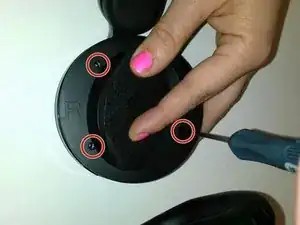Einleitung
This guide demonstrates how to open up your headset and locate the speaker for replacement if it stops working.
Werkzeuge
-
-
Locate the left side designation on the headband-earpiece junction.
-
The battery is in the right earpiece.
-
The motherboard is in the left earpiece.
-
-
-
Use the PH00 Screwdriver to remove the three Phillips 6mm screws around the perimeter of the ear cup.
-
Gently pull the outer ear rim off of the headset assembly.
-
-
-
Locate the junction of the electrical speaker and the plastic speaker housing.
-
Use the spudger to sever the glue at this junction.
-
Remove the electrical speaker from the speaker housing.
-
Abschluss
To reassemble your device, follow these instructions in reverse order.