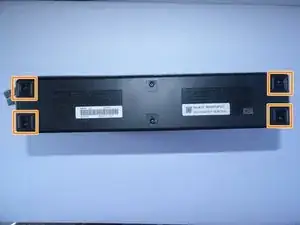Einleitung
Follow this guide in order to replace the antenna to your device. The antenna is necessary in order for you radio feature to work on the device. If the antenna is broken, you cannot find signal to any AM/FM stations in your area.
Werkzeuge
Ersatzteile
-
-
On the bottom of the device, you'll see 4 rubber pieces at the corners. Peel off these rubber pieces.
-
Unscrew the 4 10mm Philips J1 screws beneath them.
-
-
-
Poke through said stickers and unscrew the 2 10mm Philips J1 screws beneath those.
-
Insert the blue plastic tool into the corner of the bottom faceplate and slide along the edge.
-
-
-
Using a metal spudger, insert it into one of the corners or sides of the units faceplate and lightly pry open.
-
While pried, insert a plastic opening tool and slide along the edges of the unit.
-
Repeat the last step on each side of the unit's faceplate, until the faceplate is off.
-
-
-
With the faceplate now off, the speakers should be revealed. There should be 8 visible screws around the border of the speakers. Remove the 8 10mm Philips J1 screws.
-
Take the 2 20mm Philips J1 screws out of the middle of the speaker as shown.
-
-
-
Take the whole speaker out, and disconnect the connectors from the motherboard by lightly pulling on them.
-
-
-
Stand the antenna in the upright position.
-
Unscrew the 10mm Philips J1 screw beneath the antenna.
-
Push the antenna through the inside of the unit to remove it.
-
Ein Kommentar
Replacement antenna costs ~$80. Okay, I am able to continue to life without Wi-Fi on my speaker.
(As already mention: Step 3 is missing the removal of 4 screws. You should also open the speaker cover from the bottom to the top.)
Linus H. -