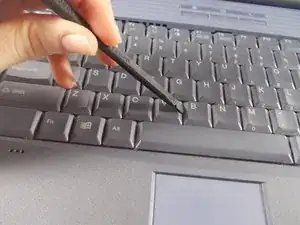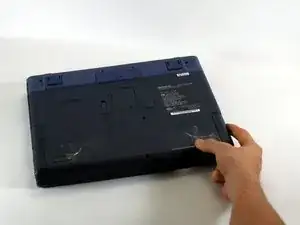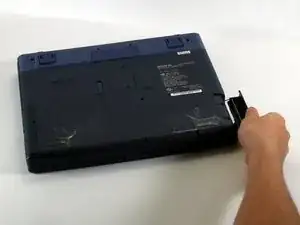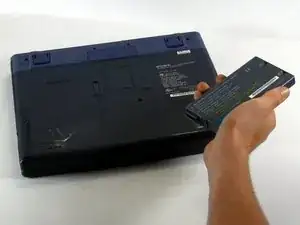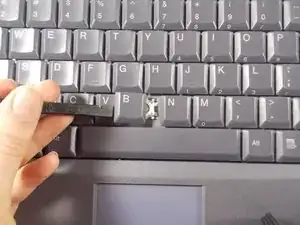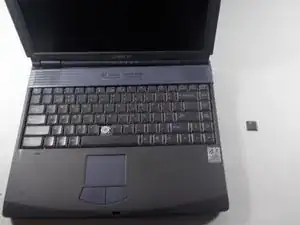Einleitung
Werkzeuge
-
-
Position the laptop screen-side down as shown.
-
In this position the battery housing will be located on the right hand side.
-
-
-
Use the pludger to pop off the key by prying under it.
-
You now can clean and replace the key.
-
Abschluss
To reassemble your device, follow these instructions in reverse order.