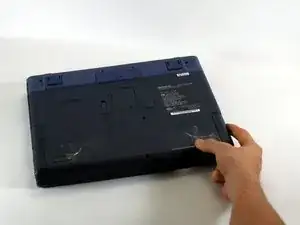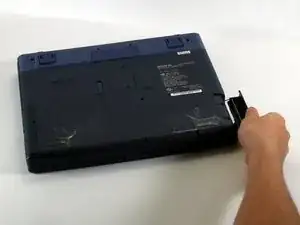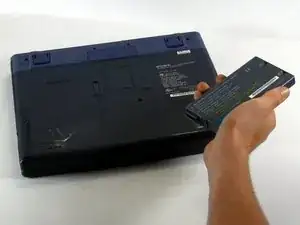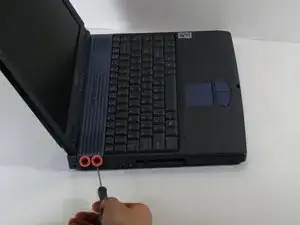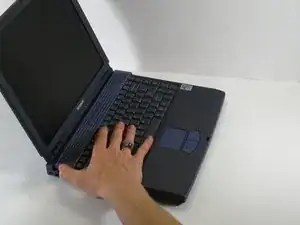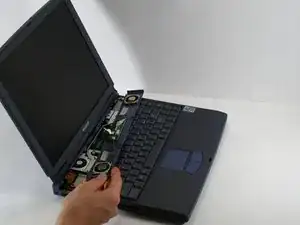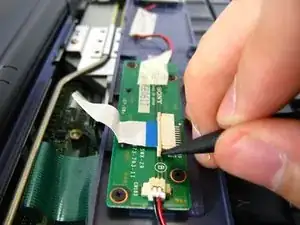Einleitung
Werkzeuge
-
-
Position the laptop screen-side down as shown.
-
In this position the battery housing will be located on the right hand side.
-
-
-
There are two screws on the left hand side of the laptop near the IR receiver. remove them using a #00 Philips head screwdriver.
-
Slide the speaker panel towards the left, then carefully flip it over onto the keyboard.
-
Make sure not to pull the speaker panel away from the computer just yet - it is still connected!
-
-
-
Push the beige tab in the direction of the ribbon. it should only move a small amount
-
Remove the ribbon by gently pulling on it, there should be little or no resistance.
-
Now the speaker panel can be set aside.
-
Abschluss
To reassemble your device, follow these instructions in reverse order.