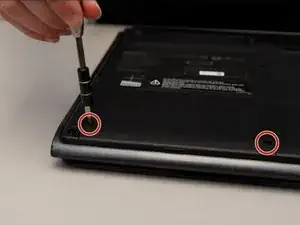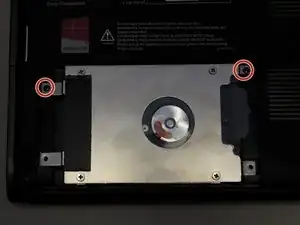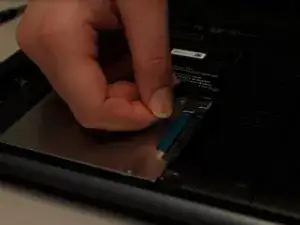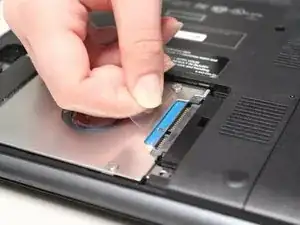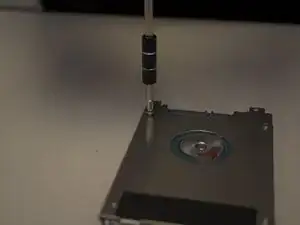Einleitung
Replacement steps for a hard disk drive in a Sony VAIO SVE14AJ16L Laptop.
Werkzeuge
-
-
Remove the two screws on the hard drive cover with a Phillips #0 screwdriver.
-
Remove the hard drive cover.
-
-
-
Remove the two screws holding the hard drive in place with a Phillips #0 screwdriver.
-
Using the plastic tab, slide the hard drive out away from the main portion of the laptop.
-
Lift the hard drive out of the laptop using the tab.
-
-
-
Remove the four screws holding the hard drive bracket to the hard drive using a Phillips #0 screwdriver.
-
Abschluss
To reassemble your device, follow these instructions in reverse order.