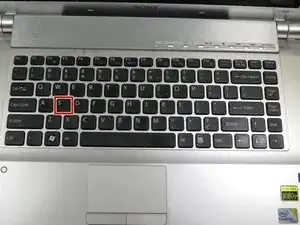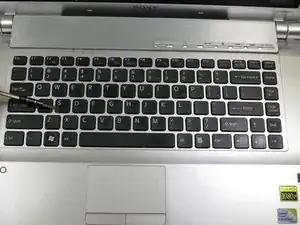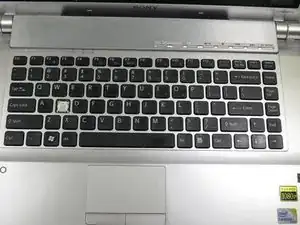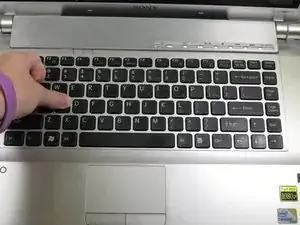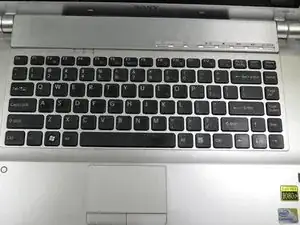Einleitung
This guide will show Sony Vaio owners how to repair individual keys on their keyboard.
Werkzeuge
-
-
Insert the plastic spudger underneath the edge of the key.
-
Lift the key until it pops off on all four corners. There should be a white plastic base underneath the key.
-
-
-
Orient replacement key over the white plastic base, so it is aligned properly with the other keys.
-
Press the replacement key firmly in the center until it is completely depressed and attached to the key base.
-
-
-
Test the key by releasing the key. It should pop up and look like the rest of the keys on the keyboard.
-
Abschluss
Congratulations! You have successfully replaced a key on your keyboard.