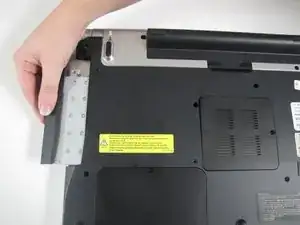Einleitung
The optical disk drive of the VAIO VGN-FW590 allows the laptop to read CDs. This guide will demonstrate how to identify, remove, and replace the optical disk drive.
Werkzeuge
Ersatzteile
Abschluss
To reassemble your device, follow these instructions in reverse order.