Einleitung
If your computer is not powering on or holding a charge then you might need to replace your battery.
Werkzeuge
-
-
Begin by turning the laptop top-down on a flat surface.
-
Use a JIS #1 screwdriver to remove the 4 screws circled in red
-
Use a JIS #0 screwdriver to remove the 8 screws circled in orange
-
Abschluss
To reassemble your device, follow these instructions in reverse order.


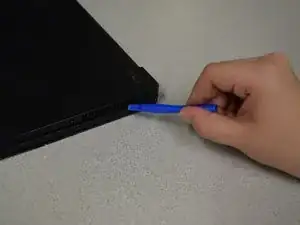





what size the screws use ?? i lost my screws
dian bulat -