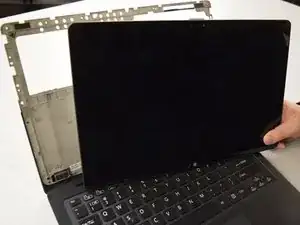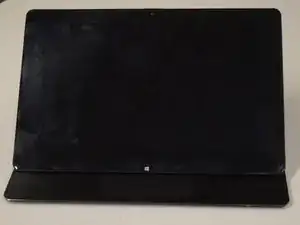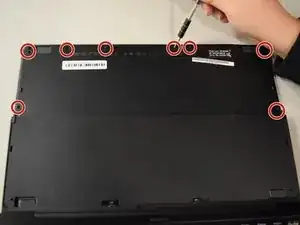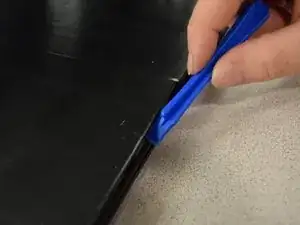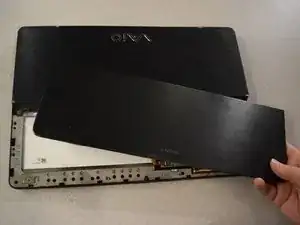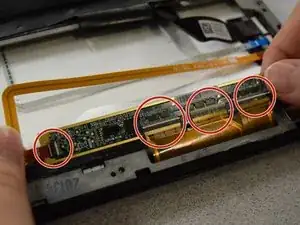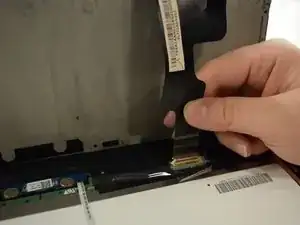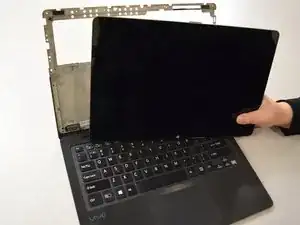Einleitung
Screen cracked? Needs replacing? Look no further!
Werkzeuge
Ersatzteile
-
-
Carefully remove each end of the connector strip from the back panel.
-
Feed the disconnected ribbon highlighted in blue through the slot in the metal frame.
-
Disconnect section of the screen connector highlighted in blue.
-
-
-
Gently pull up on the tape at the bottom of the ribbon to unplug the screen connector from the screen.
-
Abschluss
To reassemble your device, follow these instructions in reverse order.