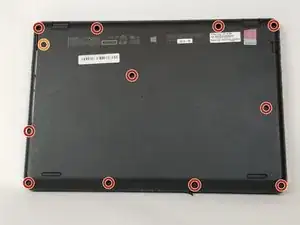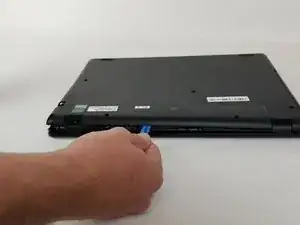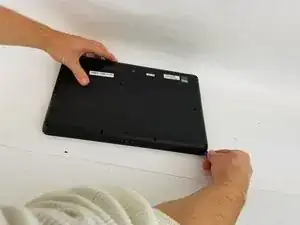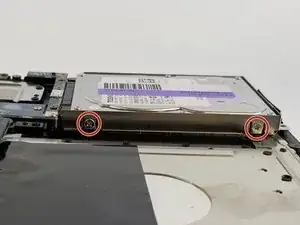Einleitung
This is an easy to follow, step by step guide to help aid in the replacement of the hard drive for the Sony Vaio Fit SVF14A190X. The hard drive is a component that store and retrieves information in the device.
Werkzeuge
-
-
Use the Phillips head screw driver to remove the eleven 6 mm screws.
-
Use the Phillips head screw driver to remove the one 4 mm screw securing the CD drive.
-
-
-
Insert the plastic opening tool into the slit of the CD drive.
-
Then pull it outwards.
-
Grab the CD drive with your hand.
-
Take the CD drive all the way out.
-
-
-
Insert the plastic opening tool into the slit between the back cover and the rest of the computer.
-
Move the plastic opening tool around all sides of the device.
-
Peel off the back cover.
-
-
-
Use the Phillips head screw driver to remove the four 7 mm screws.
-
Lift the battery out with your hand.
-
-
-
Use the Phillips head screw driver to remove four 4mm screws located on both sides of the hard drive.
-
-
-
Use a plastic opening tool to lift the hard drive up to the point where it can be grabbed.
-
Pull the hard drive horizontally to separate it from it's connection.
-
To reassemble your device, follow these instructions in reverse order.