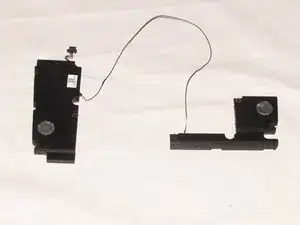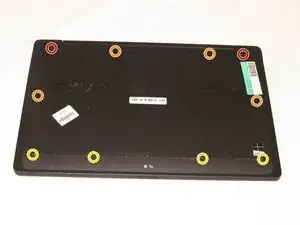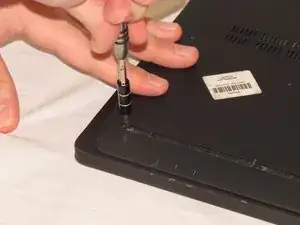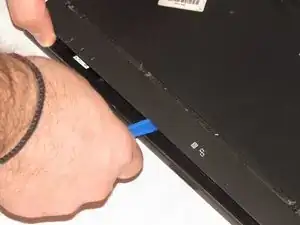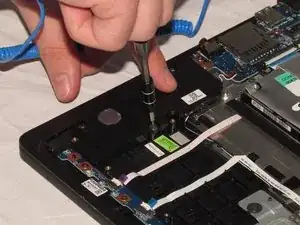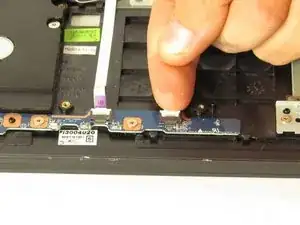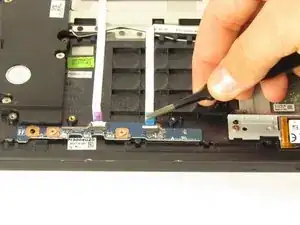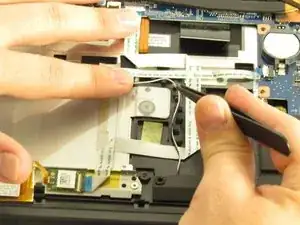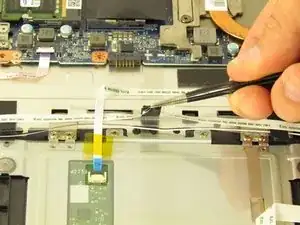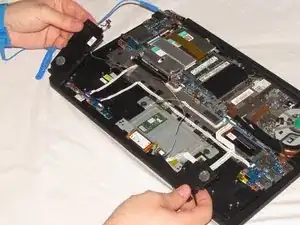Einleitung
There are two speaker components (left and right sides) connected by a wire running under the battery. This guide will show the user how to properly remove the speakers from the Sony Vaio Fit SVF15N26CXB. This may be necessary if there is an issue with sound. Use the static wrist strap (shown in the guide) as a precautionary measure. Use the project mat to keep the screws organized.
Werkzeuge
-
-
Remove the following ten screws from the bottom case of the laptop:
-
Two 6.5mm Phillips #00 Phillips screws.
-
Four 8.95mm Phillips #00 screws.
-
Four 6.25mm Phillips #00 screws.
-
-
-
Use a plastic opening tool to separate the bottom cover from the laptop.
-
Lift the lower cover and pull away from the laptop.
-
-
-
Remove the eight Phillips #00 screws from the battery:
-
Six 4.65mm screws.
-
Two 4.65mm screws.
-
-
-
Use a spudger to flip up the black latch on the four ZIF connectors.
-
Remove the four ribbon cables from the ZIF connectors.
-
Disconnect the speaker from the board.
-
-
-
Using tweezers, carefully unwind the speakers' wires from the plastic brackets holding them.
-
Where the wire is stuck under tape, gently pull the tape up until the wire is free.
-
-
-
Remove the speakers by picking the left and right pieces up and lifting them up and out of the computer.
-
To reassemble your device, follow these instructions in reverse order.