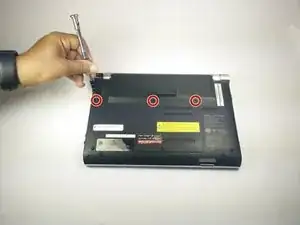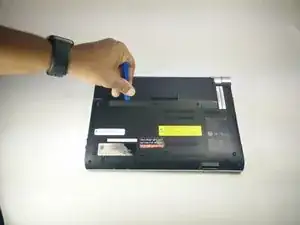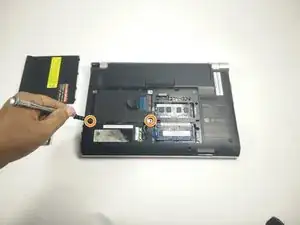Einleitung
Werkzeuge
-
-
Start with device closed, powered off, and upside down.
-
Locate the 3 screws on the bottom plate and unscrew.
-
-
-
Grab the black plastic tab on the hard drive with two fingers.
-
Swiftly pull up on the tab to remove the hard drive.
-
Abschluss
To reassemble your device, follow these instructions in reverse order.