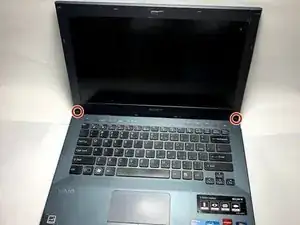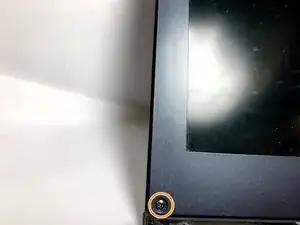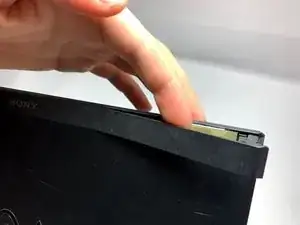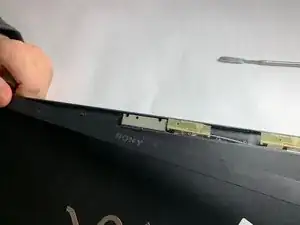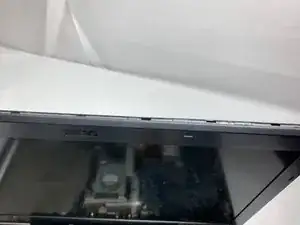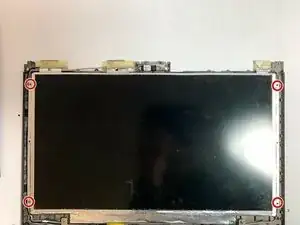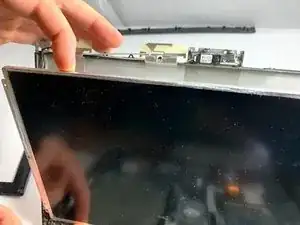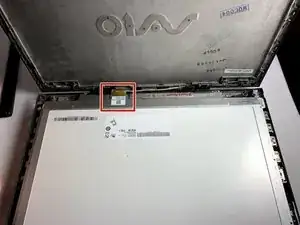Einleitung
The device screen may start displaying glitches, or the screen may fail to initialize. In these circumstances, it may be necessary to replace the screen.
Werkzeuge
-
-
Use a metal spudger to separate the top cover on the back of the screen. It will be a long, thin plastic section that has the SONY logo in the middle of it. This enables the disassembly of the rest of the screen frame.
-
-
-
Use the metal spudger on the sides of the frame to remove it from the screen.
-
Remove the four 3mm Phillips head screws that secure the screen to the exterior of the laptop.
-
-
-
Carefully remove the screen from the supporting frame and lay it down on the keyboard of the laptop.
-
Abschluss
To reassemble your device, follow these instructions in reverse order.