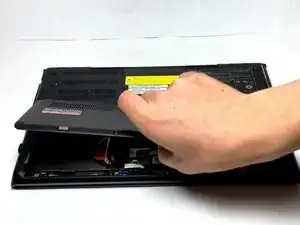Einleitung
If the laptop is having boot up issues or a potentially failing drive, then use this guide to replace the hard drive.
Werkzeuge
Ersatzteile
-
-
Pull the hard drive out, then remove the 3mm Phillips screws that connect the hard drive to the casing.
-
Abschluss
To reassemble your device, follow these instructions in reverse order.