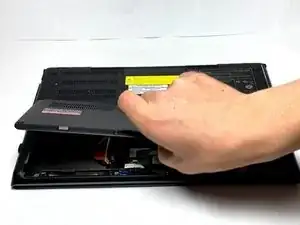Einleitung
If the laptop is experiencing issues when connecting to the internet without any software or internet service provider fixes working, then use this guide to replace the defective network card.
Werkzeuge
-
-
Locate the networking card above the hard drive and next to the RAM.
-
Carefully pop out the two connection cables from the networking card.
-
-
-
Remove the black tape to uncover the screw underneath.
-
Remove the 3mm Phillips head screw.
-
Abschluss
To reassemble your device, follow these instructions in reverse order.