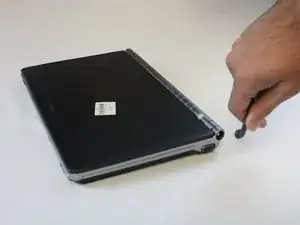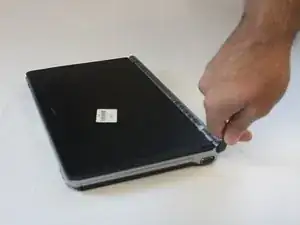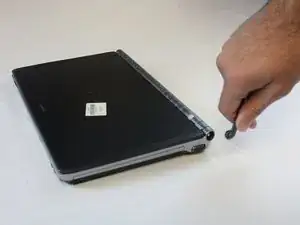Einleitung
Common reasons for removing the Network Antenna could be the device reads a weak wireless network signal , or the Network Antenna is broken.
In this guide, you will learn how to replace the Network Antenna for your device.
Abschluss
To reassemble your device, follow these instructions in reverse order.