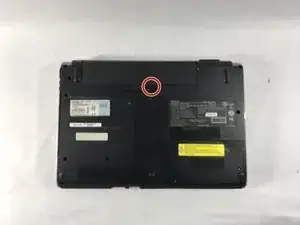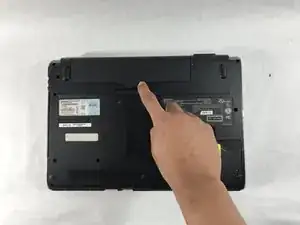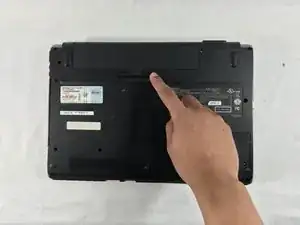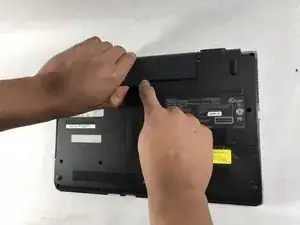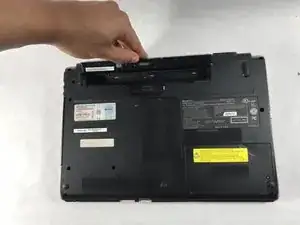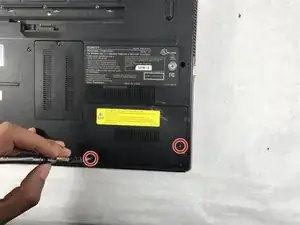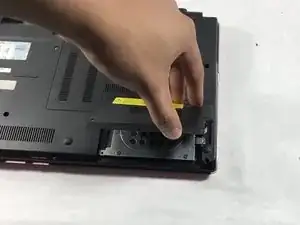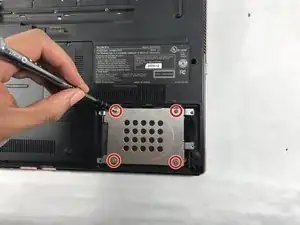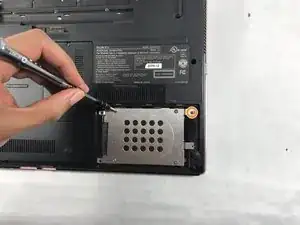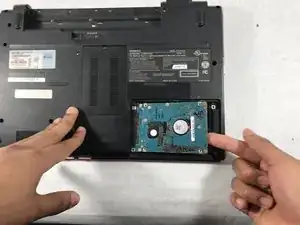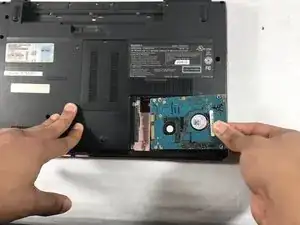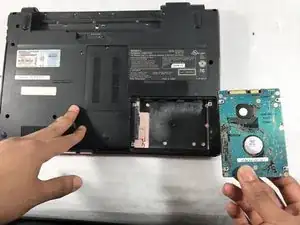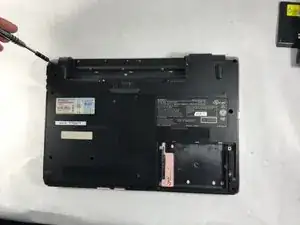Einleitung
The optical disc drive allows your laptop to read and play discs. This is a guide to help you replace the component if you encounter functionality issues.
Werkzeuge
-
-
Turn the device over onto its back, where the battery is at the top of the device. Slide the "lock" switch to the right.
-
-
-
Slide the "release" switch to the left and gently lift the battery up to remove it.
-
Completely remove the battery from the device.
-
-
-
Using the PH #0 screwdriver, unscrew the two 6.5mm screws located in the bottom left and middle right of the panel. The screws remain in the panels.
-
Remove the panel by pulling it up towards yourself.
-
-
-
Using a PH0 screwdriver, remove the four 3mm silver screws located in the external hard drive cover.
-
Using a PH00 screwdriver, remove the final 3mm black screw located in the top right section of the hard drive cover.
-
Carefully remove the silver hard drive cover.
-
-
-
Detach the hard drive by disconnecting it from the motherboard, pulling it gently from left to right.
-
-
-
Remove the 5mm screws with the PH0 screwdriver.
-
Remove the 3mm screws with the PH0 screwdriver.
-
-
-
Slide your finger from the right of the optical disc and pull the optical disc from right to left.
-
To reassemble your device, follow these instructions in reverse order.