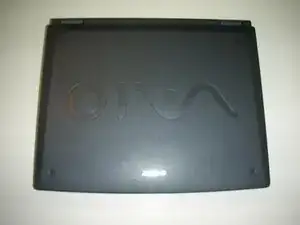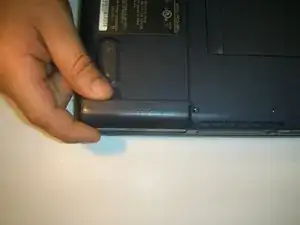Einleitung
With this step by step guide you will learn how to replace a laptop battery for the Sony Vaio PCG-981L.
-
-
Rotate the device 90° counterclockwise until the battery cover is in front of you.
-
The battery cover is located in the lower right side of the device in this new orientation.
-
-
-
Flip the laptop over so that the bottom is facing up but the battery cover is still facing you.
-
In this new orientation, the battery cover is located on the left side.
-
Abschluss
Enjoy your new battery.