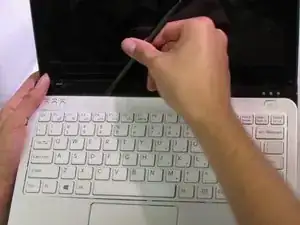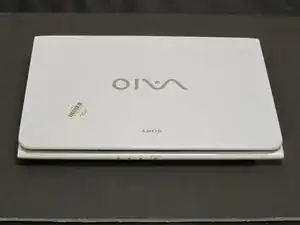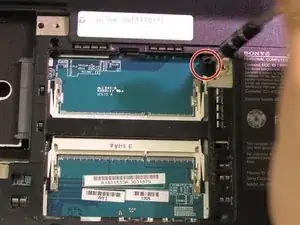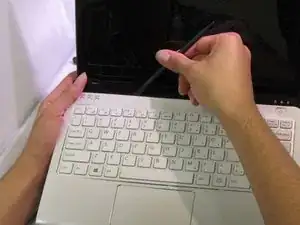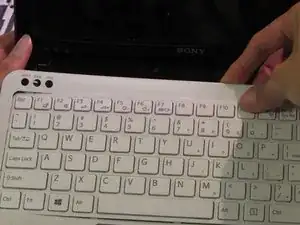Einleitung
Werkzeuge
-
-
Locate the battery on the bottom of the computer.
-
Flip the computer so that the battery faces you.
-
-
-
Remove the memory door on the bottom of the computer to access the screw for the keyboard.
-
-
-
Slide the wires out, away from the solder connections.
-
Flip the computer over and open it.
-
-
-
Gently pry the keyboard assembly from the screen side, using an opening tool. You will need to lift the keyboard about two inches.
-
Using an opening tool, gently pull out and slightly up on the connector clip.
-
Gently lift the keyboard assembly up and out.
-
Abschluss
To reassemble your device, follow these instructions in reverse order.