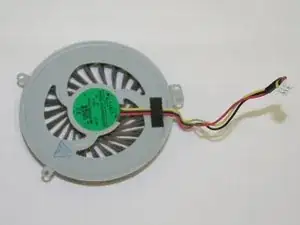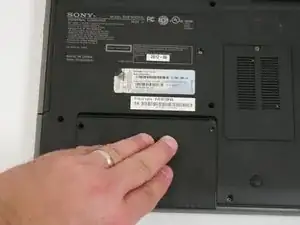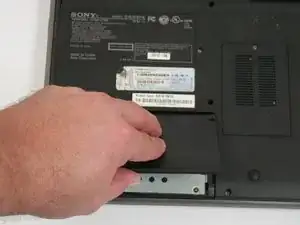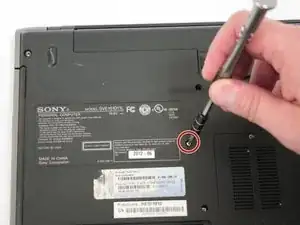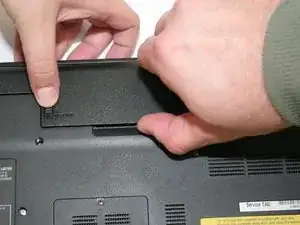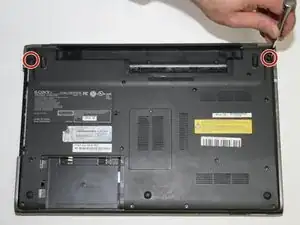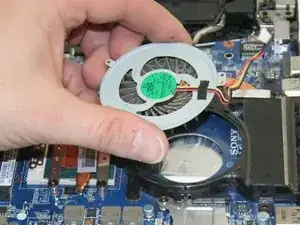Einleitung
If your laptop is overheating or performing slowly, you can use this guide to replace the internal fan. This process is simple and only requires a #0 Phillips screwdriver, #00 Phillips screwdriver, plastic opening tool, and magnetic project mat to keep track of the screws for each step. Be sure to handle the fan and all wires with care as they are delicate parts.
Werkzeuge
-
-
Use a #0 Phillips screwdriver to remove the two 4.0 mm screws securing the hard drive cover.
-
-
-
To expose the hard drive, remove the cover by sliding it toward you and pulling up on the panel.
-
-
-
Use a #0 Phillips screwdriver to remove the two 4.0 mm screws attaching the hard drive to the laptop.
-
-
-
Pull the clear plastic ribbon to the left until the mount is detached from the laptop.
-
Lift the hard drive out of the well.
-
-
-
Use a Phillips #0 screwdriver to remove the one 4.0 mm screw next to the model number label.
-
-
-
Slide the "lock" tab upward to unlock the battery before removal.
-
While pushing the "release" tab upward, lift the battery and pull outward to remove it from the laptop.
-
-
-
To unsecure the bottom cover, remove all the cover screws using a #0 Phillips screwdriver.
-
Remove the two 9.0 mm screws on each side of the battery.
-
Remove the twelve 8.0 mm long screws alongside the entire back cover.
-
Remove the three 3.0 mm screws inside the battery well.
-
-
-
Use a plastic opening tool to carefully pry open the latch points located under the silver plastic trim. Repeat this around the back cover.
-
Lift the back cover upward and away from the laptop.
-
-
-
Use a Phillips #00 screwdriver to remove the three 3.0 mm screws attaching the fan to the heat sink unit.
-
-
-
Use a plastic opening tool to unsecure the white power cable connector.
-
Carefully unwrap the red and yellow wires from the hooks.
-
To reassemble your device, follow these instructions in reverse order.