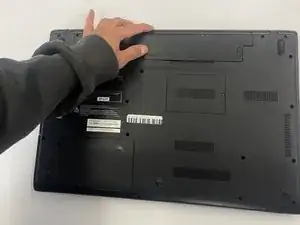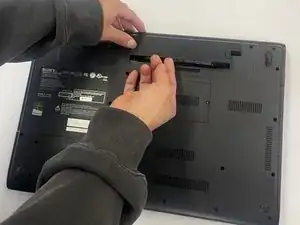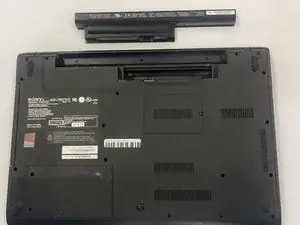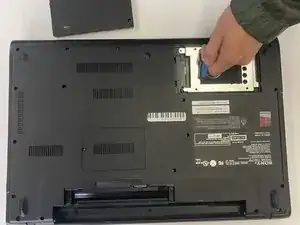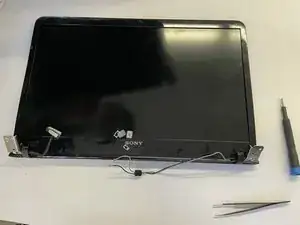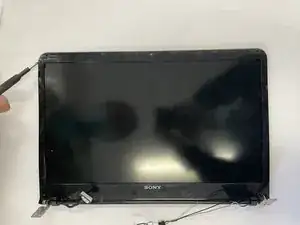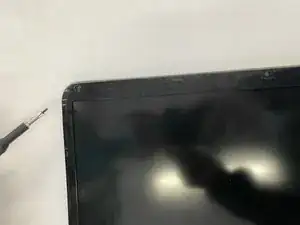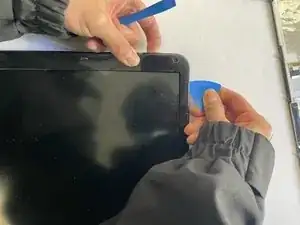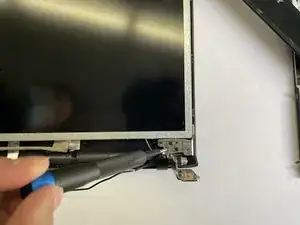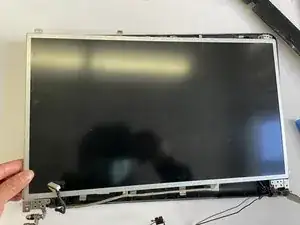Einleitung
If you need to new the display screen, use this guide to properly take out the old screen and install the new screen. This guide will have moderate difficultly and will take around 30 minutes. You will need a plastic opening tool and a Phillips #0 screwdriver head to complete this guide.
Werkzeuge
Ersatzteile
-
-
Once you flip the laptop over, make sure the right tab is pushed upwards to unlock it.
-
Use your left hand to push up the left tab to release the battery.
-
-
-
After the battery is released, locate the small gap where the battery and the shell meet. Then lift the gap up and rotate the battery up and away from yourself.
-
-
-
When finished removing the screws, use your fingers to hold the blue ribbon attached from the hard drive to remove it from laptop
-
-
-
There are two hinges that connect the display to the body of the laptop
-
Unscrew two 9mm screws and two 4mm screws that are on both hinges.
-
To reassemble your device, follow these instructions in reverse order.