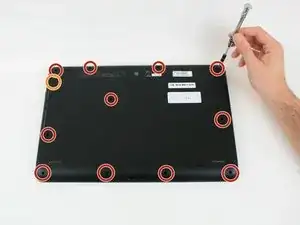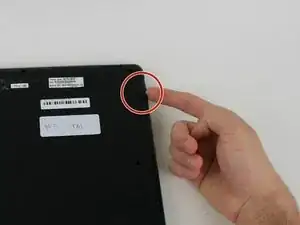Einleitung
This guide helps users to remove the back panel, which is required to access the other pieces of the laptop and is the first step to any part replacement.
Werkzeuge
-
-
Unscrew the eleven 6 mm screws from the back panel on the bottom of laptop with the Phillips #0 screwdriver.
-
Unscrew the one 4 mm screw from the back panel on the bottom of laptop with the Phillips #0 screwdriver.
-
Abschluss
To reassemble your device, follow these instructions in reverse order.