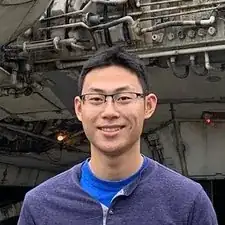Einleitung
We will be replacing a battery in a Sony Vaio SVS151190X laptop. A battery may need to be replaced if your laptop’s unplugged battery life on a full charge is less than 30 minutes. You may also need to replace your battery if your device does not power on during an attempted boot. This can be caused by problems such as battery acid leakage, or a worn out/faulty battery.
Werkzeuge
-
-
To remove the battery, pull the blue tab inward and use an Opening Pick or an appropriate substitute to pry out the battery.
-
Abschluss
To reassemble your device, follow these instructions in reverse order.